Class 11 Notes are in progress and are subject to change
|
|
|
<log on>
Discourse
Minimize Discourse
Class 11Outline:
Understand and identify Excel operations
Spreadsheets, continued - copy 11worksheets from Class to Groups
Aquarium assignment - line graph tutorial video
Graphical Formats Chart
What you absolutely, positively need
to know about image file formats
|
||
|
TIFFs (and EPS) |
JPEGs | GIFs |
If you want to know more about TIFFs
|
If you want to know more about JPEG
|
If you want to know more about GIFs
|
|
|
||
Photoshop Elements: How to get it cheap or free
- "Pics that Lie" Tool - Cloning
- Open the Corrections file in the InClass folder and follow the directions in class
Part One: Excel blog entry - make an entry about your experience with Excel.
Part Two: ArtStor is another wonderful resource that is available to you because you are a student at Trinity.
ASSIGNMENT: Designing a spreadsheet to use as an images database
You are designing a spreadsheet to collect and organize artworks from ArtStor for a team presentation about the controversial concept of “beauty.” Your job is to collect SIX suitable visual works to illustrate the concept.
Go to ArtStor and create an account if you do not have one and log in.

Search for and download your images to the Homework folder in 12worksheets. When you download the images, there will also be an html datafile that accompanies it. Hint: searching on the word “beauty” will give you a lot of general results. You might want to limit yourself to a certain genre, such as photographs, a certain era, such as the 18th century, or a certain country/culture, such as Japan.
When you have collected and downloaded your images, design a spreadsheet to organize them. It should include a small thumbnail of the work itself. It should also contain the following categories:
· Title of work
· Creator’s name, if known
· Date
· Material used
· Source URL (this can be found in the File properties tab):

You may take a screenshot to use as the thumbnail. Save the Excel spreadsheet/database in the ARTSTOR folder, and then save it as a template, as well. You will be creating it from scratch and can use any design that you think is effective. See one idea below ( you do not have to follow this example -)
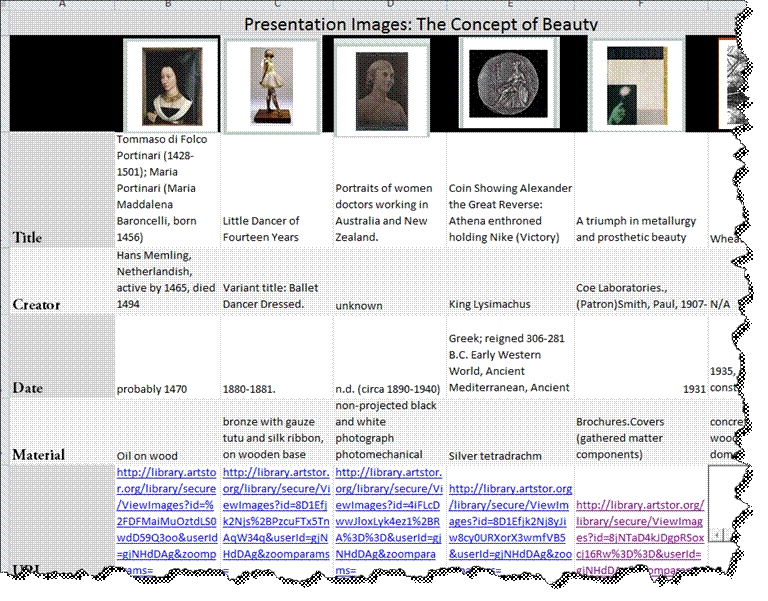
<log off>