Class 20 Notes are in progress and are subject to change
|
|
|
<Log On>
Discourse
Minimize Discourse
Copy 20postcard from Class to shared folder - we will continue with advanced Photoshop Techniques.
PPT: Easy Design Tips (revised for review) for producing professional looking documents (without a degree in Graphic Design)
Intro research:
Examples
Tutorials
Link One – setting up
Link Two
Link Three
In Class: Creating a Hometown Postcard using photographs in DCPics folder inside 20postcard: Tutorial link - DC Postcard
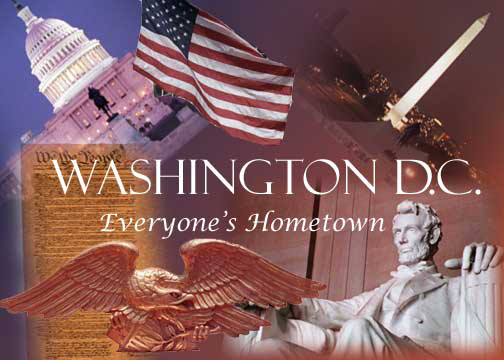
Homework - this will be due Tuesday, April 7
Create a 5"x7" postcard for your hometown that can also be used as a graphic on the Chamber of Commerce website.
Based on what you learned in class, and following the directions in the tutorial called Postcard construct a postcard attracting visitors and prospective new citizens to your home town. (See commercial example, below)

List of toolbars for Photoshop Elements: http://www.easyelements.com/basics.html
GUIDELINES for Hometown Postcard
-The dimensions should be be
five inches tall and seven inches wide resolution 72ppi for use on web
or in presentations
-The background may be transparent or solid.
-You may choose what photographs to use - most cities and towns have a
web-based site with pictures and information about their community.
Since this is a homework assignment and will not be published to the
web, copying from the Internet is acceptable for practice. Don't forget
about the
Stock Exchange/Freeimages
site Save all photos that you
use in your 19postcard folder
-You will use at least three photographs and each one should be placed
on a separate layer during the design process.
-Include at least two text layers in your graphic.
Show that you know how to use the following techniques:
opacity
move tool
enhancement
resize
feather
crop
brightness
contrast
hue
saturation
gradient
You will save your postcard two ways, and the second version should be inserted onto a PPT slide:
Photoshop elements layered version: pcusernamelayers.psd
Web-ready flattened jpeg: pcusernameflat.jpg
You should insert the .jpg version onto the PowerPoint slide inside the 19postcard homework folder and add the footer with your name as instructed.
Points: 24
8 points on effective use of
Photoshop Elements techniques including saving for web, saving a
separate layered copy, and inserting into slide
8 points on using all techniques and all elements, including text and
photos
8 points for excellence in design
<Log Off>