
Class 3 Notes are in progress and are subject to change
|
|
 |
|
<Log On>
Class 3 Outline
Log In to Discourse 131.194.71.230
Answer Questions
Minimize Discourse
What is visual literacy?
Review of accessing network folders:
Path for Windows (type in search/run window on lower left of monitor)
\\tucc-tiger\groups\computerskills\belislePath for Macs (go to the Go Menu at the top of the monitor, pull down, and go to connect to server - or use shortcut) Make SURE you are logged in to TU Secure and type in window:
smb://tucc-tiger/groups/
Watch Pop Chart Lab's Infographic Poster Design: Start to Finish, a seven-minute video about the development of an infographic. You will be using this style of visual information presentation in your next assignment to illustrate network folder permissions.
Word Clouds are a form of Infographic - make your own Word Cloud with Wordle based on your blog intro:
- Go to http://www.wordle.net/create.
- The Wordle app loads - it might take a little bit since it is a Java app - use your introductory post as your content for Wordle.
- Copy and paste the text of your introduction into the Wordle window and press GO.
- Wordle then displays your blog's word cloud. You can change the orientation and shape of the word cloud with the Layout option. Also be sure to experiment with the Color and Font options.
- Once you like the layout and design of the cloud take a screen shot of the Wordle since it won't let you save directly to your computer. Save the screenshot inside your 3netdrives groups folder.
- Open your first Blogger post and add the Wordle screen shot to your introduction. Save and republish
Challenge - make a clear, understandable Infographic on one page using only MS word.
What do you know about the network folders?
Good info+Good design=$$ or A's - PPT
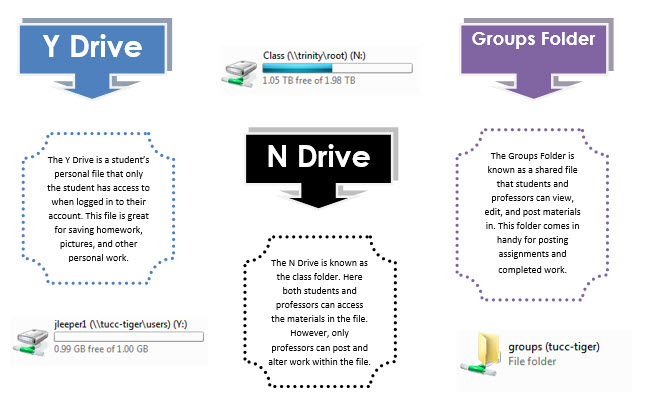
Screen Captures
Note: Screen captures are extremely useful for tutorials, diagrams, and for troubleshooting problems with your computer. Once it is on the clipboard, it can be pasted into other applications besides Word, including outlook and Excel.
Working with MS Word Drawing tools

Part 1 - Complete the setup for the following accounts and have a record of your passwords in you Master Account folder on your Y drive (no one but you can see in this drive):
Lynda.com account
and password
Adobe.com (tutorials and
Behance)
LinkedIn (building a
portfolio of skills)
Artstor
Code Academy
Part 2 (blog entry) - Network Folder Infographic
Part 3 (blog entry) - Take the VisualDNA Personality Quiz - it will be fun to see your results, but more to the point, look at the pictures and see how they represent various choices. Do they have universal visual meaning? Would every culture and demographic interpret them the same way? For example, would every culture see hands folder together as a symbol of spirituality? Make a second brief blog entry (no more than three or four sentences) about your experience with this quiz. Why does the quiz designer want people to take it? Why does it use pictures instead of text? What were your results?
<Log Out>