Class 3 Notes are in progress and are subject to change
|
|
|
|
|
<Log On>
Class 3 Outline
Log In to Discourse 131.194.71.230
Answer Questions
Minimize Discourse
Review of accessing network folders: Path for Windows (type in search/run window on lower left of monitor)
\\tucc-tiger\groups\computerskills\belislePath for Macs (go to the Go Menu at the top of the monitor, pull down, and go to connect to server - or use shortcut) Make SURE you are logged in to TU Secure and type in window:
smb://tucc-tiger/groups/computerskills/belisleReview of accessing network folders:
Path for Windows (type in search/run window on lower left of monitor
\\tucc-tiger\groups\computerskills\belislePath for Macs (go to the Go Menu at the top of the monitor, pull down, and go to connect to server - or use shortcut) Make SURE you are logged in to TU Secure:
smb://tucc-tiger/groups/computerskills/belisle
Hands-on in class:
1. Making Screen Captures
Note: Screen captures are extremely useful for tutorials, diagrams, and for troubleshooting problems with your computer. Once it is on the clipboard, it can be pasted into other applications besides Word, including outlook and Excel.
If you have XP, desktop or laptop:
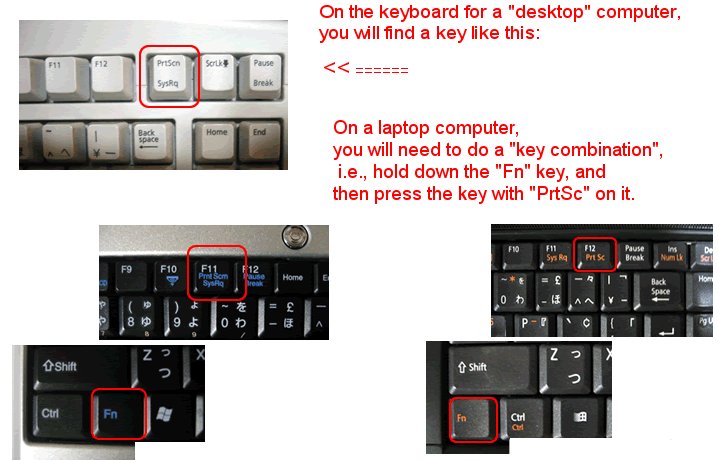
Source: http://www.noveltyhill.net/Handouts/Screen-Capture-in-Windows.html
2. Working with MS Word Drawing tools
Drawing Basic Shapes in MS Word 2007


Review: Add A Drawing to a Document (MS Online)
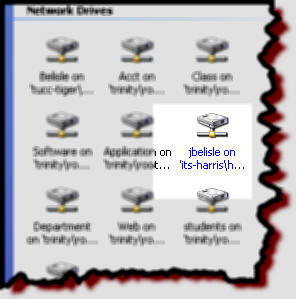
Part 1 - Read Chapters 1-3 in the textbook. In Ch. 1, pay particular attention to how the new Office applications work together. Read the word processing chapters(2&3). Look over the exercises. You do not have to work through them, but note what basic skills they cover.
Part 2 - Network Folder Diagram
<Log Out>