Class 27 Notes are in progress and are subject to change
|
|
| |
|
<Log On>
Discourse
Web
Site Presentations and Review
Mail Merge and Databases
Folder - 27 database
Brief introduction to Access (Northwind)
Merging a Form letter and a Database
Using MS Word, write a letter of introduction to several important people you need to meet with. Use a logo you design (you could use a screenshot from your website or do a quick symbol with MS Word). Ask to make an appointment to meet the person addressed and say why. Create a mail merge for all of the people to whom you're sending your business introduction. For the form letter we will need fields for first name and a personal comment. For envelopes we will need information about name and address.
Create Form Letter
Envelope

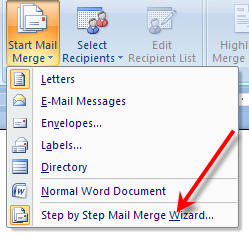
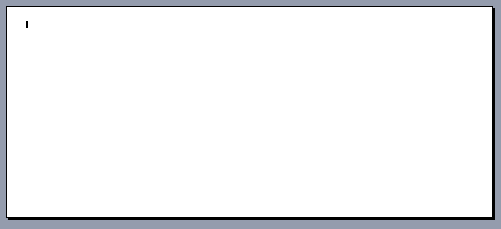
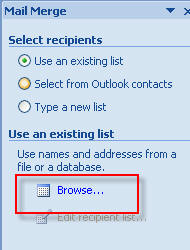
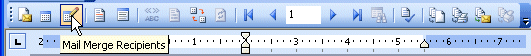
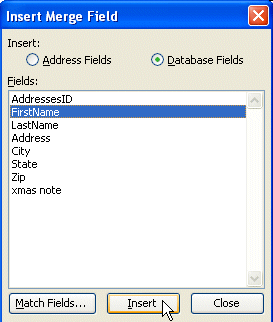
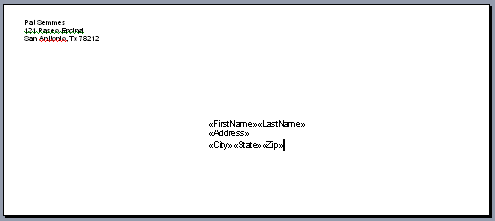
Create Envelopes by Merging
You are now ready to
print your envelopes.
<Log Off>