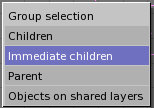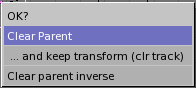Parenting (Grouping)
To create a group of object you need to make one of them parent of the others.
This is simply done by selecting at least two objects, pressing CTRL-P and confirm on the dialog Make Parent? which appears. The active object will be made parent of all the others. The center of all children is now linked to the center of the parent bya dashed line.
Now, Grabbing, Rotating and scaling the parent makes the children being grabbed, rotated and scaled likewise.Parenting is a very important tool and has many advanced applications which will be discussed in subsequent chapters.
By pressing SHIFT-G with an active object you are presented with the Group Selection menu (Figure 3). This contains:
Children - selects all the active object childrens, and the children's childrens up to the last generation.
Immediate Children - selects all the active object childrens but not these latter's childrens.
Parent - selects the parent of the active object.
Objects on shared layers - this actually has nothing to do with parents. It selects all objects on the same layer(s) of the active object.
You remove a parent relation via ALT-P. You can (Figure 4):
Clear parent - frees the children, which returns to its original location, rotation and size.
Clear parent...and keep transform - frees the children, which keeps the location, rotation and size given to him by the parent.
Clear parent inverse - Makes the children be placed with respect to the parent as it were placed in the Global reference. This effectively clears the parent's transformation from the children.