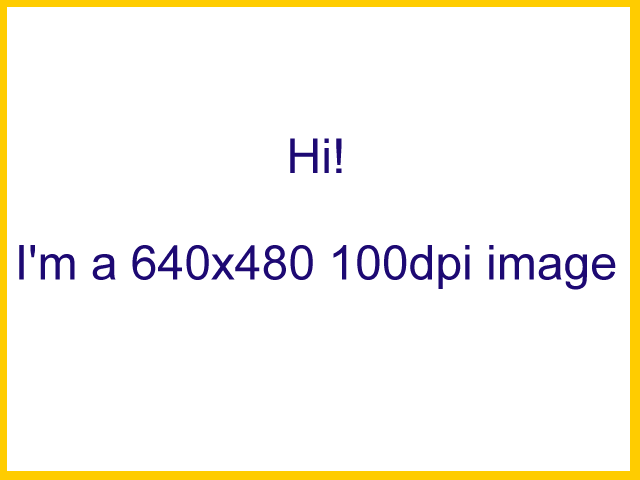Documentation Style in Practice
This Section shows in detail an example of what we expect your XML to be.
Images Examples
Here's how to insert images in your doc
Floating Images
The Figure 1 figure is included with the code in Example 1. Please pay attention to the Float="1" attribute. This is strongly encouraged, since it produces much better output in Hard Copy printout.
Inline Images
Inline Images like  are obtained via Example 2
are obtained via Example 2
Tables
Tables as in Table 1 in the Section called Floating Images (see.. crossreferences across pages!) are obtained via Example 3
Example 3. How to include a Table
<table frame="all" id="BSG.T.001"><title>Sample Table</title>
<tgroup cols="3" align="center" colsep="1" rowsep="1">
<thead>
<row>
<entry>Width [pixels]</entry>
<entry>Height [pixels]</entry>
<entry>Resolution [dpi]</entry>
</row>
</thead>
<tbody>
<row>
<entry>1000</entry>
<entry>768</entry>
<entry>150</entry>
</row>
<row>
<entry>800</entry>
<entry>600</entry>
<entry>125</entry>
</row>
<row>
<entry>640</entry>
<entry>512</entry>
<entry>100</entry>
</row>
</tbody>
</tgroup>
</table>
|
Yeah! I've seen easier things... (even LaTeX!)
Code
All the above examples of XML code where printed out by encapsulating them as shown in Example 4
Example 4. How to include Code
<example id="BSG.L.004"><title>How to include Code</title>
<programlisting><![CDATA[
****YOUR CODE HERE****
]]>
</programlisting>
</example>
|
The <![CDATA[ and ]]> pair disable the XML interpretation of anything in between, it is necessary only if you actually key in XML code (like I'm doing) and is superfluous for other programming languages.
If you want to have inline code like this and the ones above you should use a <literal>text</literal> pair, with or without a CDATA wrapper.
Cross references
If you noticed those id="TheObjectLabel" attributes in Figures, tables and code listings, you have already understood half of how cross-referencing works.
Those id="something" attributes are unique labels identifying those objects. The other half of the task is understand how to use them for actual referencing.
This is done via a plain <xref linkend="TheObjectLabel"/>.
Since labels are to be UNIQUE it is advisable to follow the guidelines provided in the relative appendix the Section called Cross Reference Labelling Guidelines.
Keywords
Keywords are an essential tool for categorizing and efficient searching. The following list is of course not static. if you feel something is missing please warn the authors.
Animation
Armatures
Forward Kinematics
Inverse Kinematics
Keyframes Animation
Path Animation
Relative Vertex Keys Animation
Vertex Keys Animation
Interface
Lighting
Fake Global Illumination
Radiosity
Modeling
Bezier Splines
Meshes
NURBS
SubSurfed Meshes
Materials
Realtime
Rendering
Sequence Editor
Texturing
Built in Procedural
Plugins
UV Texturing
World Settings
Cross Reference Labelling Guidelines
Labels are a delicate matter inasmuch they must be unique throughout all the Blender Documentation Project to allow for cross referencing from one chapter to another etc.
It is thus highly advisable to stick to a given standard:
For Core documentation
PID.CID.[F|T|E|D|L].AID.userdefined |
For Tutorials
TID.AID.userdefined |
Where
PID is a two letter Publication Identifier;
CID is a three letter Chapter Identifier;
[F|T|E|D|L] is a letter defining the Type of object labelled, that is:
Figure;
Table;
Equation;
Document Data (i.e. a Section, subsection, paragraph etc);
Listate;
AID is a three letter Author Identifier;
userdefined are (up to) ten letters for the author to define;
TID is a three letter Tutorial Identifier;
PID and CID are provided by the DocBoard.
TID and AID are to be agreed between the author and the DocBoard in a preliminary phase.
The userdefined is completely up to the author, who is responsible for keeping the whole label unique.