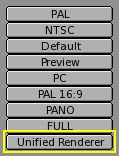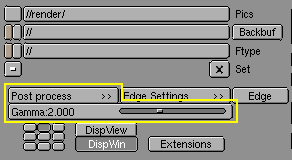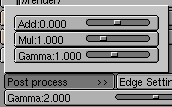The Unified Renderer
A somewhat unknown feature of BLender is the Unified Renderer button in the bottom right corner of the Rendering Buttons (Figure 36).
Blender's default renderer is highly optimized for speed. This has been achieved by subdividing the rendering procees in several passes. First the 'normal' materials are handled. Then Materials with transparency (Alpha) are taken into account. Lastly Halos and flares are added.
This is fast, but can lead to sub-optimum results, expecially for what concerns halos. The Unified Renderer, on the other hand, renders the image in a single pass. This is slower, but gives better results, expecially for halos.
Furthermore, since transparent materials are now rendered toghether with the conventional one, cartoon edges can be applied to them too, by pressing the All button in the Edge Setting dialog.
If the Unified Renderer is selected an additional group of buttons appear (Figure 37).
The Gamma slider is relative to the OSA procedure. Pixel oversamples are blended to generate the final rendered pixel. The conventional renderer has a Gamma=1, but in the Unified Renderer you can vary this number.
The post process button makes a dialog box appear (Figure 38). From this you can operate three kind of post processings: the Add slider defines a constant quantity to be added to the RGB colour value of each pixel. Positive values makes image uniformly brighter, negative uniformly darker.
The Mul slider defines a value for which all RGB values of all pixels are multiplied for. Values greater than 1 makes image brighter, smaller than 1 makes image darker.
The Gamma slider does the standard gamma contrst correction of any paint program