



 |
Introduction | ||
 |
Peer-to-Peer Workgroup Networks | ||
 |
Basic Infrastructure Networks | ||
 |
Advanced Infrastructure Networks |
This document describes different network scenarios. You may use these scenarios as examples for setting up your wireless network. Wireless systems typically apply to indoor network environments that require connectivity for devices roaming throughout the network environment. Wireless systems are wireless networks that service wireless devices. The wireless devices may roam freely throughout the network, with the only restrictions being the size and cabling of the wireless device.
Subject to the size and requirements of your LAN, a wireless system can be identified by either one of the following type of configurations:
A Peer-to-Peer workgroup network, as pictured in the "Peer-to-Peer Workgroup" figure, is a group of TrueMobile wireless devices that do not bridge their data via the TrueMobile access point. All computers within a Peer-to-Peer network are configured to "Peer- to-Peer" mode.
A Peer-to-Peer network is the most simple and independent network. It does not use a server, and stations communicate directly with each other; for example, by sharing a disk or printer via Microsoft® Networking or Novell® personal NetWare®.
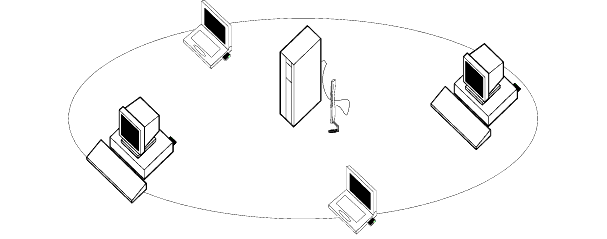
Peer-to-Peer networks are typically used for small networks where:
Peer-to-Peer networks are a quick and easy solution to set up a wireless network at tradeshows, business visits or other (off-site) locations.
In a stand-alone configuration (see the "Stand-alone Configuration" figure), the TrueMobile access point functions as a relay base station, that will forward the data communication from one computer to another within the same wireless cell.
This is the quickest and easiest way to set up a small wireless LAN infrastructure. This configuration is ideal for temporary installations, such as tradeshows, where you cannot install a wired infrastructure network.
A server is not required in a stand-alone wireless configuration; equipped devices can communicate peer-to-peer, as described in "Peer-to-Peer Workgroup Network".
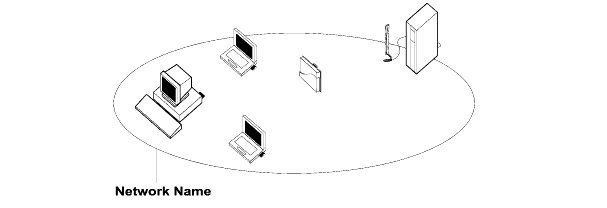
The wireless infrastructure is identified by a unique TrueMobile network name. All equipped devices that you want to connect to this network must be configured with an identical TrueMobile network name.
Mobile wireless stations will maintain communication with the infrastructure as long as they remain within range of the TrueMobile access point in their TrueMobile network.
Connecting TrueMobile access points to an Ethernet network, as pictured in the "Wireless to Ethernet Access Configuration" figure, allows you to either:
Wireless to Ethernet Access Configuration
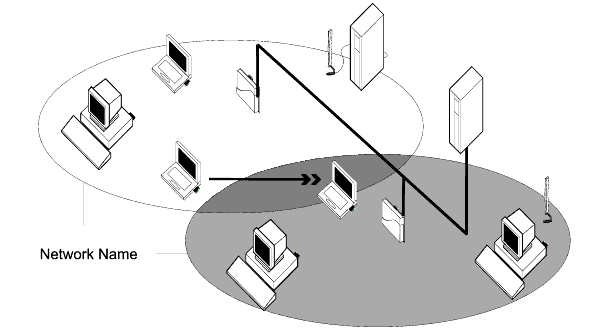
All wireless stations within this coverage area that you want to connect to the network must be configured with the same TrueMobile network name as the TrueMobile access points.
Roaming wireless stations automatically switch between TrueMobile access points, when required, thus maintaining the wireless connection to the network.
The TrueMobile stations can switch their operating frequency channel dynamically when roaming between TrueMobile access points that have been configured to use different radio channels.
Using different channels enables you to optimize wireless performance, assigning different frequency channels to neighboring TrueMobile access points. Multiple frequency configurations may prove useful in environments where:
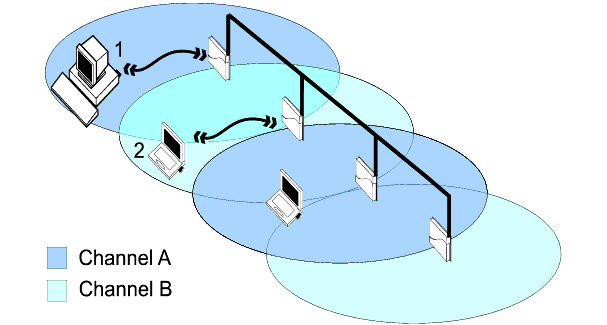
In the configuration pictured in the "Dual Channel Configuration" figure, each TrueMobile AP1000 is equipped with a single TrueMobile PC Card. By configuring neighboring TrueMobile access points with different frequencies, you create separate mediums for each wireless cell. Operating at different channels, the stations can no longer "hear" one another, and therefore no longer need to defer communications.
When the configuration pictured in the "Dual Channel Configuration" figure represents a single channel system, both station 1 and station 2 share the same medium. Station 1 might need to defer communication with the TrueMobile access point when it senses that station 2 is already communicating with the access point in the neighboring cell.
As is the case in any roaming environment, you must configure all TrueMobile access points in multiple channel configurations with an identical TrueMobile network name.
The preferred channel separation between the channels in neighboring cells is 25 MHz (5 channels). Subject to the number of channels supported by the TrueMobile PC Cards available in your country, this means that you can apply up to three different channels within your TrueMobile network (see the "Recommended Sub-Channel Configurations" table for recommended channel configurations).
Applying two channels that allow the maximum channel separation will decrease the amount of channel cross-talk, and provides a noticeable performance increase over networks with minimal channel separation.
To configure networks with multiple channels, see "Frequency Channel Management".
When your network system already includes an existing wireless infrastructure with WaveLAN Legacy Products or WaveLAN Turbo products, this configuration enables you to serve new TrueMobile-compliant wireless devices equipped with WaveLAN legacy adapters, such as WaveLAN/ISA, WaveLAN/PCMCIA or WaveLAN/EAM.
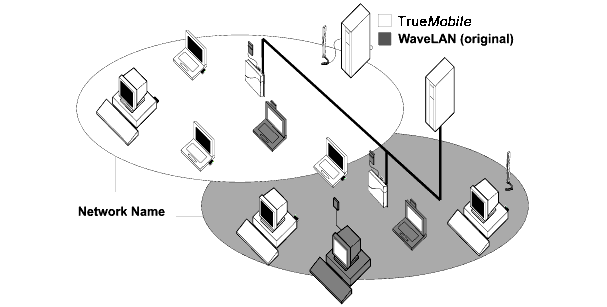
For information concerning WaveLAN Legacy Products, please refer to the user's guide for that product, or visit our website at: http://support.dell.com.