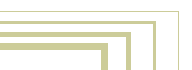|
 |

Basic editing
Blender is designed as a two-handed system. To minimize mouse strain, almost all commands are available both as mouse buttons and as keyboard hot keys. There's a Toolbox option (press SPACE) that lists - and can activate - the common hot keys. As a finishing touch, some commands are available as gestures as well.
Input commands
The Mouse
As far as possible, the usage of the mouse has been standardized:
- LeftMouse: for buttons, sliders, text input, placing the 3Dcursor.
- LeftMouse+CTRL: add a vertex.
- MiddleMouse: to change the view or - during transformations - the delimiter.
- MiddleMouse+SHIFT: change view
- MiddleMouse+CTRL: zoom in/out view
- RightMouse: selecting and activating
- RightMouse+SHIFT: extend select.
- RightMouse+CTRL: selecting and activating, only at Object centers.
- RightMouse: hold-move-release: translation mode.
The Keyboard
For the keyboard, these are the common rules:
- F1 - F12: global hot keys, independent of window type. Here are the most important F-Keys:
F1: Load Blender file.
F2: Save Blender file.
F3: Save image.
F12: Render image.
- ESC: to restore or escape from anything (menus, editing, rendering, file selecting, etc.)
- Numerical Pad: view related hot keys.
- Spacebar: Toolbox menu, displays a listing of the common hot keys.
|
 |