
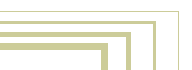





Introduction
The Object Oriented System
Blender has a strictly object-oriented structure. Every aspect of the 3D world has been organized in small data blocks. By linking these together, making copies and editing or re-using them, you can build complex environments with a minimum of memory usage.The main data blocks
SceneThis is the 'canvas' of the 3D world. It contains the specific rendering information (camera, image resolution) and the links to Objects. Different Scenes can use the same Objects. Scenes can also be linked together to function as a (film) set.
World
This block contains sky, stars, exposure, and other environment variables.
Object
The basic 3D information block. This contains a position, rotation, size and transformation matrices. It can be linked to other Objects for hierarchies or deformation. Objects can be 'empty' (just an axis) or have a link to ObData, the actual 3D information: Mesh, Curve, Lattice, Lamp, etc.
Objects can be linked to animation curves (Ipo) and Materials as well.
Mesh
This is the triangles and quads mesh data. It contains vertices, faces, and normals. It can have a keyframe block for morphing. It can be linked to Materials.
Curve
Data to be used as Text, Bezier or BSplines and 3D Nurbs Surfaces. It also has a keyframe structure and can be linked to Materials.
Material
This data block contains visual properties such as colours, reflectivity and transparency. It can be linked to eight different Texture blocks.
Texture
Use images, procedural formulas or plugins to define textures. Can be linked to Material, Lamp and World blocks.
Lamp
Data to be used for light information, as colours and shadow settings. Can be linked to Texture blocks as well.
Ipo
This is the main animation curve system. Ipo blocks can be used by Objects (for movement), but also by Materials for animated colours.